Chromebook: An Inexpensive VDI Endpoint


WRITTEN BY
TABLE OF CONTENT
Why a Chromebook?
Chromebooks are an inexpensive end point device that are an excellent option for virtual desktop environments. ChromeOS enables IT to deliver secure devices, fast deployment, and cloud-first management.
Familiar Interface - Chromebooks offer a Chrome browser-based user interface that everyone is familiar with. Thin/zero clients can be Windows-based, Linux-based, or manufacturer-specific OS and can have a very different interface which could be confusing for users.
Compatibility - VMware Horizon Client for Chrome makes it easy to work on your VMware Horizon virtual desktop and hosted applications from your Chromebook. Many thin/zero clients only support certain versions of the VMware Horizon client and can cause compatibility issues if a newer version of the Horizon client is required.
Peripheral Support - ChromeOS has excellent peripheral support; a wide variety of devices are supported with plug and play, including webcams, keyboards, printers, and monitors. Be sure to check what drivers are available for your Chromebook, but most are compatible.
Scalability - Chromebooks can scale easily with drop shipments and device setup without imaging by using cloud-based user profiles. IT administrators can have more control with remote management via Google Admin console for enterprise.
Security - Chromebooks have advanced security; a Chromebook is one of the most secure types of computers you can buy. It is based on Linux OS. In addition, ChromeOS features sandboxing, automatic updates, verified booting, data encryption, and full OS recovery.

Not all Chromebooks are the same.
For testing, we purchased a Chromebook for $300 dollars with the following specifications:
- CPU - Intel Core 3 processor
- RAM - 8 GB
- Hard Drive - 128 GB SSD Hard drive
- Monitor - 13.3” FHD Touch display
There are a wide variety of Chromebooks that can be purchased today.
Dizzion recommends nothing lower than our test model. Chromebooks can be purchased with as little as 4 GB of Ram and very low-end processors like Intel Celeron and MediaTek. These can range in price from as low as a little over $100 dollars up to $1000 dollars or more. Below is the link to our test model.
What we found in our testing:
We used the test model Chromebook to connect to several different size VMware Horizon desktops, ranging from a 2x6 (2 vcpu and 6 GB of Ram) to an 8x16.
Pros
- We found that connecting and running applications was no issue. In fact, everything ran great.
- We took calls on Microsoft Teams and Zoom with no issues.
- Five9 telephony calls with no issues. No voice quality issues at all.
Cons
- We did, however, find that video was an issue; if all parties have video turned on the video can get very choppy.
- It did not seem to make a difference how large the virtual workstation was from a vcpu or memory perspective, the video was still choppy.
- The video was fine when taking the same calls with a mid-range Windows laptop or a Mac.
Solution
- The video codecs for ChromeOS seem to be the issue. This issue could possibly be resolved as future ChromeOS updates come out.
- Using a different device such as a Windows PC or a Mac Book or a Windows based Thin Client.
If you are looking for a cost effective, easy to manage, user friendly option, then the Chromebook is a very viable option as an endpoint for a virtual desktop use case. We recommend a Chromebook with at least the specs we tested to insure a good user experience.
Below are some articles about Chromebooks:
5 Reasons Why Chromebooks Make Sense for Agents | No Jitter
Chromebooks: The Ultimate Secure VDI and DaaS Client? (leostream.com)
Subscribe to our newsletter
Register for our newsletter now to unlock the full potential of Dizzion's Resource Library. Don't miss out on the latest industry insights – sign up today!
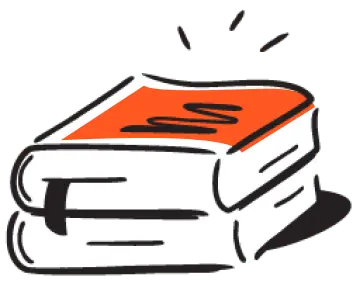
Dizzion values your privacy. By completing this form, you agree to the processing of your personal data in the manner indicated in the Dizzion Privacy Policy and consent to receive communications from Dizzion about our products, services, and events.


