Deploying Frame on OVHcloud
Frame and OVHcloud's partnership brings together OVHcloud's top-notch infrastructure services, Nutanix AHV/AOS/hyperconverged infrastructure, and Frame Desktop as a Service (DaaS) solutions. The combination makes it easy and quick to set up modern infrastructure solutions when needed and use that cloud infrastructure to deliver virtual applications and desktops using Frame. OVHcloud provides customers high-performance, affordable solutions to help manage, secure, and grow infrastructure as needed without customers needing to manage the HCI infrastructure themselves.


WRITTEN BY
TABLE OF CONTENT
In this blog, we will show you how Frame customers can utilize the power of both OVHcloud and AHV platform to deliver highly secure and cost effective Desktop as a Service solutions in just a few hours.
Integrating with OVHcloud
In the setup described below, we are using pfSense for the firewall. In production deployments, customers might incorporate other network, firewall, and/or load balancing solutions in their deployment architecture.
Adding OVHcloud AHV clusters to Frame is a pretty straightforward process. Here are the steps that you need to follow:
Conclusion
Frame on OVHcloud combines the advantages of public cloud flexibility, on-premises performance, and DaaS Simplicity! Customers will find this to be a great option to host virtual workspaces outside of their datacenter in one or more geographic regions around the world. With this solution, customers can expect reasonable costs without experiencing any surprises later on -- no need to compromise on performance, security, or flexibility!
Reach out to your Frame Sales Representative for further information or check out our Test Drive.
Contact Us
Need help with your Frame deployment, have an idea for a new use case, or just want to learn more about Frame?
Email us at frame-sales@dizzion.com and one of our experts will reach out!
NOTE
pfSense is using tcp/443 for web portal access. You will need to change the pfSense web portal port to another port following the instructions so that you can use Frame.
Subscribe to our newsletter
Register for our newsletter now to unlock the full potential of Dizzion's Resource Library. Don't miss out on the latest industry insights – sign up today!
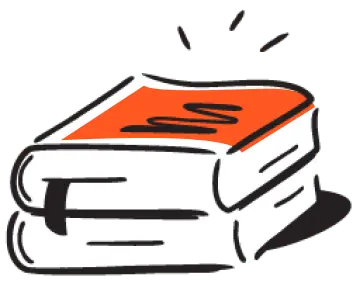
Dizzion values your privacy. By completing this form, you agree to the processing of your personal data in the manner indicated in the Dizzion Privacy Policy and consent to receive communications from Dizzion about our products, services, and events.







