How Nutanix Solves the Top VDI Deployment Challenges
In blog 2 in this series, I talked about three big issues that can derail a VDI project: poor user experience, excessive solution complexity, and high costs. I also explained why hyperconverged infrastructure (HCI) is widely recognized as the solution to these challenges. But, when it comes to VDI, not all HCI solutions are the same. Nutanix is uniquely capable of addressing VDI infrastructure challenges and delivering a better overall VDI solution. Virtual applications and desktops are almost literally in Nutanix's DNA. Today we have thousands of customers successfully delivering millions of virtual apps and desktops on Nutanix—all covered by our world-class support. While this blog focuses on VDI, the Nutanix platform supports both VDI and DaaS solutions addressing a broad range of use-cases.
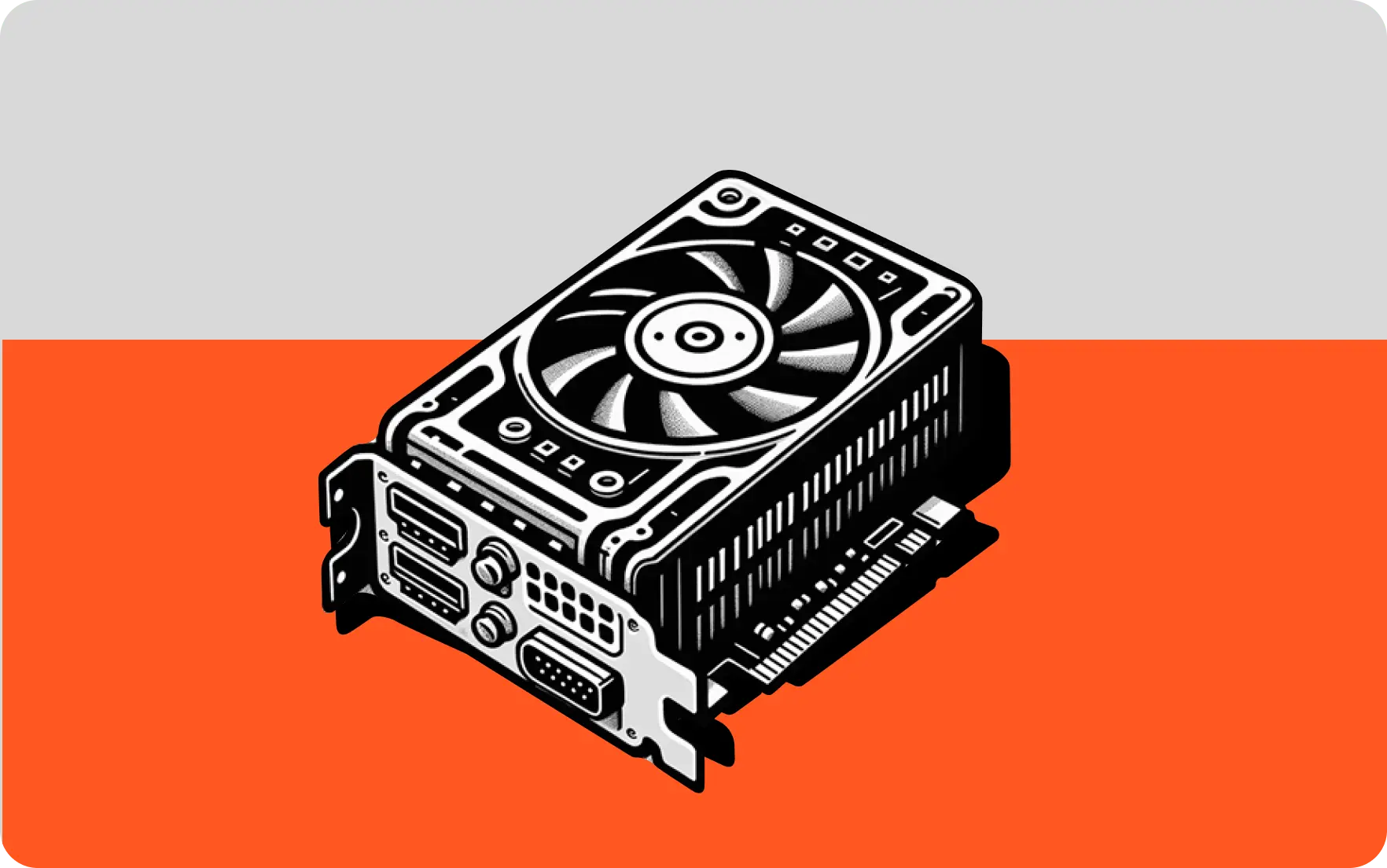

WRITTEN BY
TABLE OF CONTENT
Nutanix HCI serves as the core building block for your VDI solution. Nutanix simplifies your environment with proven HCI building blocks and integrated management, security, file services, data protection, and more. You have the freedom to choose the hypervisor and VDI broker that best address your IT user requirements. Many VDI customers opt for the Nutanix AHV hypervisor, which is available as part of your Nutanix purchase at no added cost. AHV eliminates hypervisor licensing costs and integrates seamlessly with the Nutanix management environment. AHV adoption on newly shipped Nutanix systems reached 47% as of October 2019.
Delivering an Excellent User Experience at Scale
VDI solutions using a traditional 3-tier server and storage architecture have a hard time delivering a consistent user experience as you add users or update your operating system or application landscape. As the load on storage systems increases, user responsiveness can decline. Often the only way to fix this is to add a second (or third or fourth) storage system or replace the existing storage or storage fabric with something faster.
With Nutanix HCI, every time you add a node, you add compute and storage capacity, so resources grow in lockstep with the number of users. Because capacity and I/O performance grows predictably with each node, you avoid big (and sometimes hard to predict) increments in cost.
Nutanix includes several features that other HCI architectures lack that deliver additional performance benefits for VDI environments (and other workloads). Intelligent storage tiering provides automatic performance optimization. Nutanix continuously monitors data access patterns and optimizes data placement across the cluster, achieving the best performance without administrator intervention.
Data locality minimizes latency, optimizes performance, and reduces network congestion. For non-persistent desktops, a single disk image or template may support thousands of users. This can create significant bottlenecks as all reads from the VM must traverse the network and access that single copy. Nutanix shadow clones provide a local copy of the disk image on each node accessible to local VMs, eliminating network and storage contention.
The result is an excellent user experience with consistent performance as users are added. As the following figure illustrates, user experience remains basically unchanged [PT2] in a Nutanix environment as the number of users scales by an order of magnitude (e.g. from 300 to 3000).

Always-On Availability and Security
Ensuring availability in VDI environments built on traditional infrastructure can be a complex process requiring the addition of third-party hardware and software--plus careful monitoring and continuous observation.
Nutanix delivers high availability using a more integrated and less labor-intensive approach consisting of two elements:
- Self-healing platform. The Nutanix HCI architecture is highly available and self-healing by design, recovering automatically from component and node failures to deliver reliable operation with less management effort.
- Integrated backup and DR. Nutanix includes native capabilities for backup and disaster recovery that satisfy a broad range of requirements, including the ability to failover to a secondary site or to the cloud.
With an ever-increasing risk of data breaches and other malfeasance, you have to be constantly on the lookout for ways to protect users and reduce the attack surface. Network virtualization with Nutanix Flow allows VM-based security policies to be applied that easily and strictly control inbound and outbound traffic to any VM and user session.
With Flow, you can implement policy-based application security without the complexity of traditional network security tools. Flow delivers micro-segmentation within your virtual networks and applications to protect against data loss and threats that spread from machine to machine. Flow also provides deep visibility of communications between applications in your network.
Faster Time to Delivery
Traditional VDI deployments can take months, quarters, or sometimes even years to complete due to infrastructure complexity, extended planning cycles, challenges associated with scaling and organization silos.
The simplicity and integration of Nutanix HCI makes deployment much faster compared to traditional 3-tier (server-network-storage) architectures. Once deployed, you can add new VMs to support users in a matter of minutes. Many sites go from unboxing to running virtual desktops in as little as an hour. Nutanix HCI scales from pilot to production with no surprises. Adding nodes to increase the number of VDI seats is predictably linear, simplifying planning and eliminating surprises.

With Nutanix HCI you can simplify your VDI environment even further. For example, a VDI deployment almost always needs file storage for data such as Windows user profiles, profile containers, home directories, and group shares. Nutanix Files leverages the Nutanix Enterprise Cloud architecture to provide a software-based file sharing solution. It can be deployed quickly on any Nutanix cluster to provide highly scalable file services, eliminating the need for separate NAS appliances that add complexity to your VDI environment and slow down deployment.
One of the biggest operational pain points in classic, 3-tier server-storage-networking architectures is maintenance and keeping pace with necessary upgrades, including hypervisor software, system software, and firmware. Nutanix one-click upgrades greatly simplify the upgrade process, saving time, eliminating disruption, and making it easy for your team to keep up with the latest Nutanix software.
Reducing Complexity, Increasing Efficiency, and Controlling Cost
Traditional VDI deployments often face high upfront costs and require a lot of ongoing management, increasing operating costs. With Nutanix HCI, you can start small and scale as needed with predictable incremental costs, resulting in up to 33% lower CapEx versus VDI solutions built on traditional infrastructure. And the simpler, more integrated environment provided by Nutanix reduces the time spent on management by up to two-thirds, reducing OpEx by approximately 60%.

These numbers are based on an IDC study that averaged out the results for 11 customers moving workloads from traditional infrastructure to Nutanix. As always, you should strongly consider doing your own TCO and ROI calculations. If you need help, Nutanix has smart people with extensive experience. Be sure and check out the following links:
For more information, take a look at https://www.nutanix.com/go/roi-story-it-leaders
Making Smarter VDI Choices
In blog 1, I discussed the advantages of VDI and DaaS for both end-users and IT. In blog 2, I looked at the challenges of deploying and operating VDI, and in this blog I’ve tried to explain how Nutanix HCI is uniquely well suited to address those challenges.
Nutanix combines a scalable, self-healing HCI architecture, integrated backup and DR capabilities, integrated file services via Nutanix Files, advanced network security via Nutanix Flow, and linear scaling to create a platform that takes the pain out of deploying and managing VDI at scale, while also significantly reducing TCO.
In the next few blogs, we’ll turn our sights to Desktop-as-a-Service to understand the similarities and differences with VDI in order to help you understand how to choose the best EUC solution(s) for your organization’s needs.
Blogs in This Series
- Why Should You Care About VDI and Desktop-as-a-Service?
- VDI Challenges and How to Solve Them
- How Nutanix Solves the Top VDI Deployment Challenges
Subscribe to our newsletter
Register for our newsletter now to unlock the full potential of Dizzion's Resource Library. Don't miss out on the latest industry insights – sign up today!
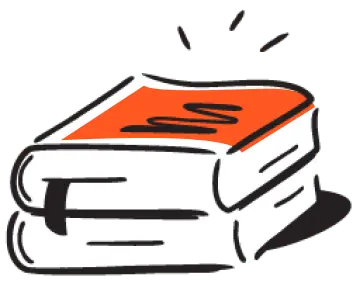
Dizzion values your privacy. By completing this form, you agree to the processing of your personal data in the manner indicated in the Dizzion Privacy Policy and consent to receive communications from Dizzion about our products, services, and events.

